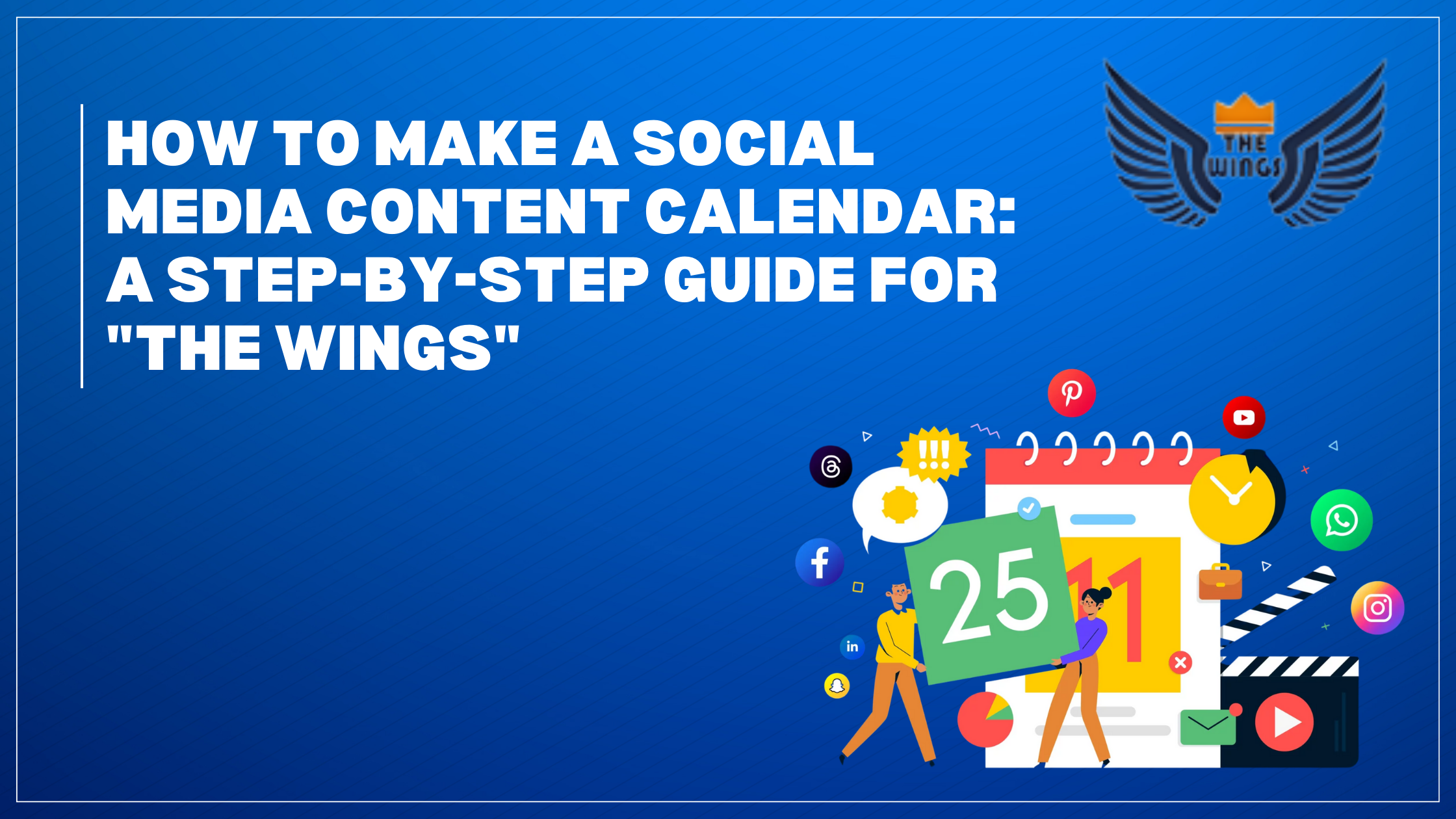Running your digital marketing brand, The Wings, means staying ahead of your content planning, organizing, and publishing. One of the best tools to help you do that is a social media content calendar. In this guide, you’ll learn how to create one — explained in simple, actionable steps.
What Is a Social Media Content Calendar?
A social media content calendar is a planning or scheduling outline that indicates the content you’ll publish on your social media networks, when it will be posted, and where it will go. It is a blueprint to your brand’s online presence where you can remain organized, be consistent, and be effective.
Why You Need a Social Media Content Calendar
Here’s why a content calendar is essential for your brand:
-
Stay Organized: Know what you’re posting and when, so you’re never scrambling for ideas at the last minute.
-
Save Time: Plan ahead and batch-create content, freeing up your daily schedule.
-
Maintain Consistency: Regular posting builds trust and keeps your audience engaged.
-
Get Better Results: Align your posts with your marketing goals and analyze what works best.
-
Collaborate Effectively: Makes it easy for everyone on your team to see the plan and contribute.
Step-by-Step: How to Create a Social Media Content Calendar for The Wings
Step 1: Audit Your Social Media Channels

Take a look at your existing social media accounts before you begin planning:
-
What platforms are you using (Instagram, Facebook, LinkedIn, X/Twitter, etc.)?
- Who is your audience on each platform?
-
Which types of posts perform best?
-
Are there missed opportunities or underperforming areas?
This audit gives you a clear picture of where you are and what needs to be improved.
Step 2: Set Clear Goals
Define your social media objectives. Are you aiming to:
-
Grow followers?
-
Increase engagement (likes, comments, shares)?
-
Drive website traffic?
-
Boost sales or lead generation?
Set specific short-term and long-term goals. For example:
“Gain 500 new Instagram followers within three months” or “Increase Facebook website clicks by 20% this quarter.”
Step 3: Select Your Social Media Platforms

Choose platforms strategically:
-
Where does your target audience spend time?
-
What content type works best on each (images, videos, stories)?
-
How much time and resources can you invest?
Focus your energy where you’ll get the highest return.
Step 4: Determine Content Types
Vary your posts to keep your feed fresh and engaging:
-
Educational: Tips, how-tos, industry news.
-
Promotional: Product launches, discounts.
-
Engagement: Polls, questions, contests.
-
User-Generated Content: Customer reviews, photos.
-
Behind-the-Scenes: Show your team, office, or creative process.
Pro Tip: Create recurring themes like Motivation Monday or Tip Tuesday to simplify planning.
Step 5: Mark Important Dates and Events

Add key dates to your content plan:
-
Brand milestones
-
Product launches
-
Holidays and festivals
-
Industry events
-
Trend days (like International Women’s Day, Earth Day)
Timely, relevant content increases engagement and shows your brand is active.
Step 6: Build Your Content Calendar Template
Use tools like Google Sheets, Excel, Asana, or Trello to create your calendar.
Your template should include:
-
Date and time of each post
-
Platform (Instagram, Facebook, etc.)
-
Content type (image, video, article)
-
Caption/post copy
-
Hashtags and links
-
Responsible team member
-
Status (draft, scheduled, published)
-
KPIs or goals (likes, shares, clicks)
Pro Tip: Color-code your calendar so it’s easy to see (e.g., blue for Facebook, red for Instagram).
Step 7: Plan Content in Advance
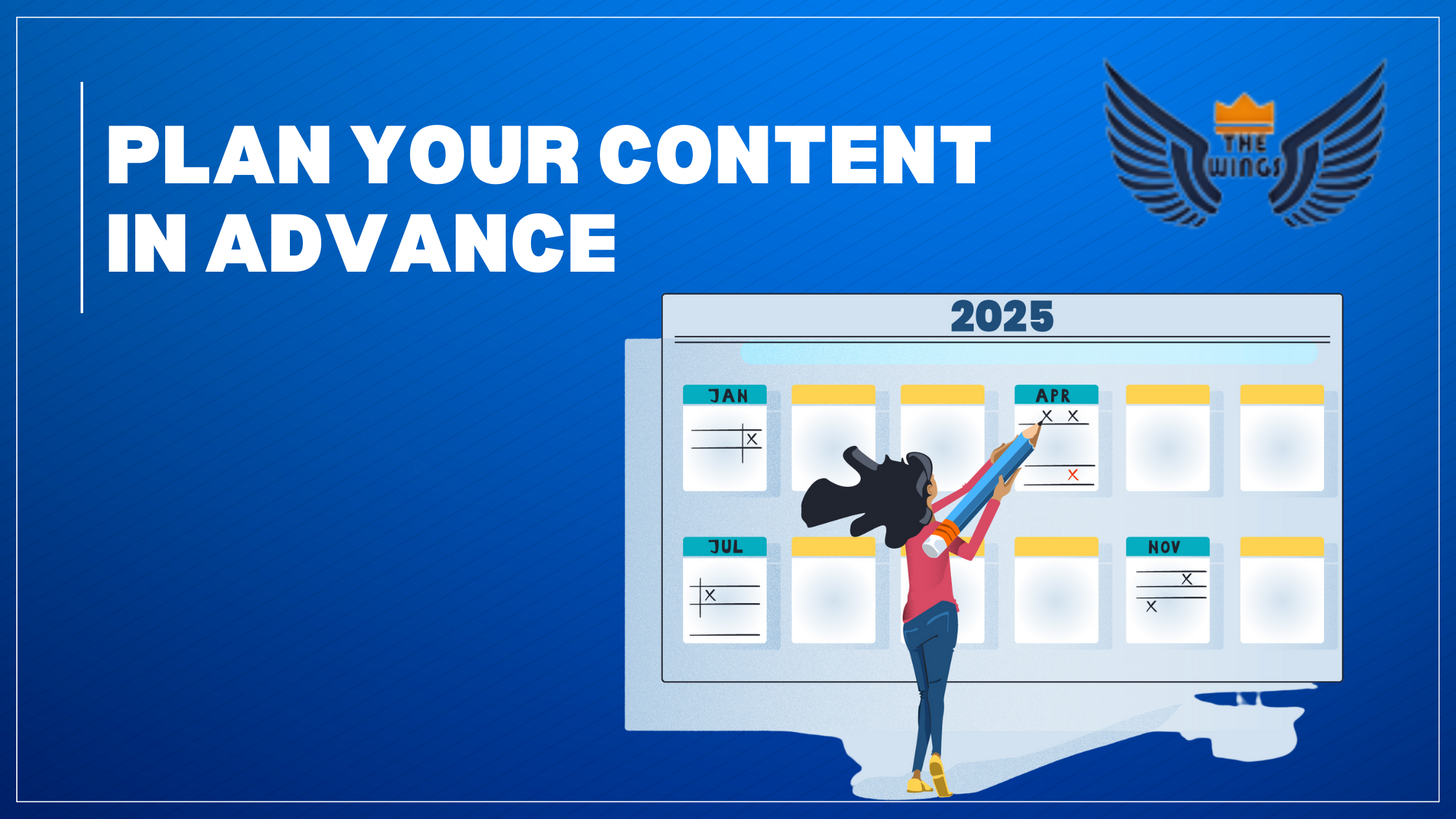
Begin scheduling your content at least a month in advance. Here’s how:
-
Start with important dates.
-
Add recurring themes.
-
Fill gaps with evergreen content (usable anytime).
-
Leave space for trending topics and spontaneous posts.
Step 8: Write and Prepare Posts
Prepare your content:
-
Write engaging captions.
-
Create or source visuals (photos, videos, graphics).
-
Proofread carefully.
-
Gather hashtags, links, and mentions.
Quality preparation ensures consistency and professionalism.
Step 9: Schedule and Publish
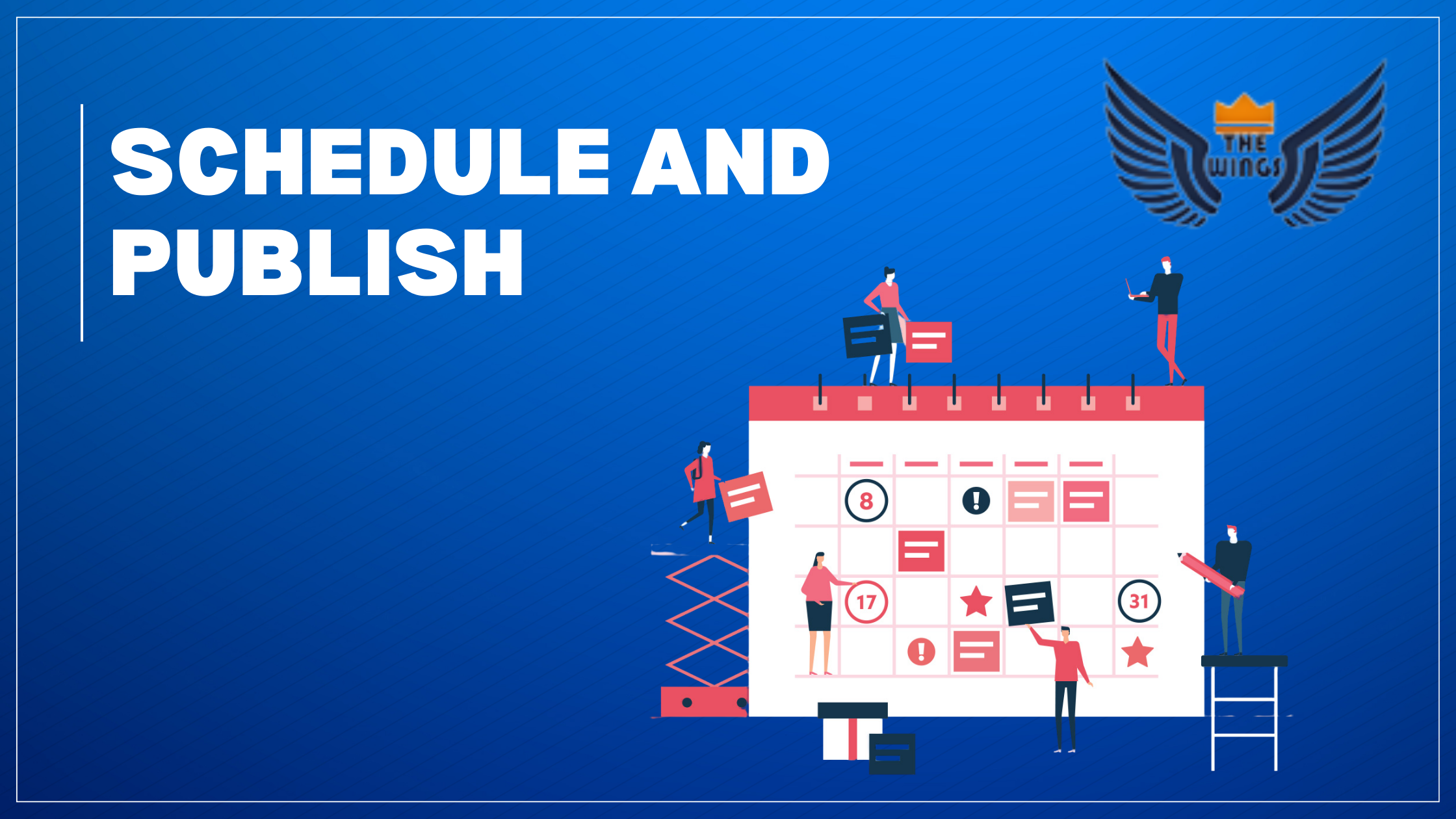
Use scheduling tools like:
-
Buffer
-
Hootsuite
-
Meta Business Suite (for Facebook and Instagram)
Automating your posting keeps your content flowing even when you’re offline.
Step 10: Track Performance and Optimize
Once posts go live, monitor their performance:
-
What content types perform best?
-
Which days and times get the most engagement?
-
Are you meeting your KPIs?
Use tools like Meta Insights, LinkedIn Analytics, or Google Analytics to adjust and improve your strategy.
Best Practices for Managing Your Content Calendar
-
Collaborate: Get your team involved in brainstorming and planning.
-
Stay Flexible: Be ready to adjust for trending topics or urgent updates.
-
Be Consistent: Post according to your schedule as far as possible.
-
Analyze Regularly: Check your performance and experiment with new things regularly.
Sample Social Media Content Calendar Template
| Date | Platform | Content Type | Post Copy/Caption | Media | Hashtags | Responsible | Status | KPI/Goal |
|---|---|---|---|---|---|---|---|---|
| 1-May-2025 | Image | “Motivation Monday: …” | Photo | #MondayMotivation | Alex | Scheduled | 100 Likes | |
| 2-May-2025 | Video | “How to use our new tool…” | Video | #DigitalMarketing | Priya | Draft | 50 Shares | |
| 3-May-2025 | Article | “Top 5 Marketing Trends…” | Link | #MarketingTips | Rohan | Published | 200 Views |
Tips for Success
-
Batch Create Content: Prepare multiple posts at once to save time.
-
Repurpose Content: Adapt posts across different platforms.
-
Follow Trends: Stay updated with industry trends and popular hashtags.
-
Engage Your Audience: Respond to comments and messages.
-
Keep Learning: Social media changes fast — always be ready to evolve.
Final Thoughts
A social media content calendar is your secret weapon for building a strong, consistent, and engaging online presence for The Wings. By following these simple steps, you’ll save time, reduce stress, and see stronger results from your digital marketing efforts.
The key is to plan ahead, stay organized, and be flexible enough to adapt. Start building your calendar today — and watch The Wings soar!
Looking for a ready-to-use template? You can find plenty of free options online or create your own using Google Sheets, Trello, or Asana for seamless collaboration and tracking.
Ready to Grow Your Business?
Let’s build an ad strategy that delivers real results — whether that’s leads, sales, traffic, or brand awareness.
info.thewingsind@gmail.com
www.thewingsindia.com
Follow on Social Media:
Facebook | Instagram | X (Twitter)